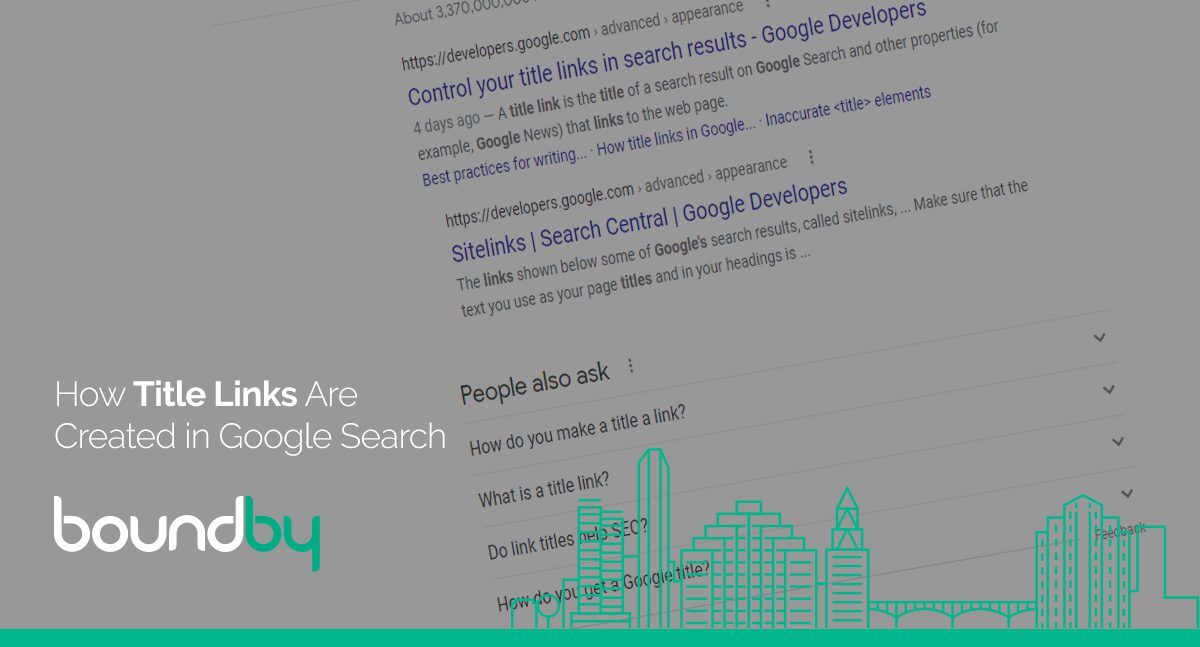
How Title Links Are Created in Google Search
Title links are critical to giving users a quick insight into the content of a result and why it’s relevant to their query. It’s often the primary piece of information people use to decide which result to click on, so it’s important to use high-quality title text on your web pages.
A title link is the title of a search result on Google Search and other properties (for example, Google News) that links to the web page. Google uses a number of different sources to automatically determine the title link, but you can indicate your preferences by following Google’s guidelines for writing descriptive <title> elements (below).
Google’s generation of title links (also often referred to as “title tags” in the SEO world) on the Google Search results page is completely automated and takes into account both the content of a page and references to it that appear on the web. The goal of the title link is to best represent and describe each result.
Google Search uses the following sources to automatically determine title links:
- Content in <title> elements
- Main visual title or headline shown on a page
- Heading elements, such as
<h1>elements - Other content that’s large and prominent through the use of style treatments
- Other text contained in the page
- Anchor text on the page
- Text within links that point to the page
You can help improve the quality of the title link that’s displayed for your page by following these best practices (as outlined by Google).
Best practices for writing descriptive <title> elements
- Make sure every page on your site has a title specified in the <title> element.
- Write descriptive and concise text for your <title> elements. Avoid vague descriptors like “Home” for your home page, or “Profile” for a specific person’s profile. Also avoid unnecessarily long or verbose text in your <title> elements, which is likely to get truncated when it shows up in search results.
- Avoid keyword stuffing. It’s sometimes helpful to have a few descriptive terms in the <title> element, but there’s no reason to have the same words or phrases appear multiple times. Title text like “Foobar, foo bar, foobars, foo bars” doesn’t help the user, and this kind of keyword stuffing can make your results look spammy to Google and to users.
- Avoid repeated or boilerplate text in <title> elements. It’s important to have distinct, descriptive text in the <title> element for each page on your site. Titling every page on a commerce site “Cheap products for sale”, for example, makes it impossible for users to distinguish between two pages. Long text in the <title> element that varies by only a single piece of information (“boilerplate” titles) is also bad; for example, a common <title> element for all pages with text like “Band Name – See videos, lyrics, posters, albums, reviews and concerts” contains a lot of uninformative text.
- Brand your titles concisely. The <title> element on your site’s home page is a reasonable place to include some additional information about your site.
- Be careful about disallowing search engines from crawling your pages. Using the robots.txt protocol on your site can stop Google from crawling your pages, but it may not always prevent them from being indexed. For example, Google may index your page if we discover it by following a link from someone else’s site. If we don’t have access to the content on your page, we will rely on off-page content to generate the title link, such as anchor text from other sites. To prevent a URL from being indexed, you can use the noindex directive.
Source: Control your title links in search results
Based in Austin, TX, Bound By offers a variety of digital marketing services, including Search Engine Optimization (SEO), to our clients. We offer a free consultation and can discuss the best plan of action based on your individual business needs. Let’s talk about your project!
Happy Customers!


We offer a free consultation and can discuss the best plan of action based on your individual business needs.
Let’s talk about your project! Request more information or call (512) 487-1000
