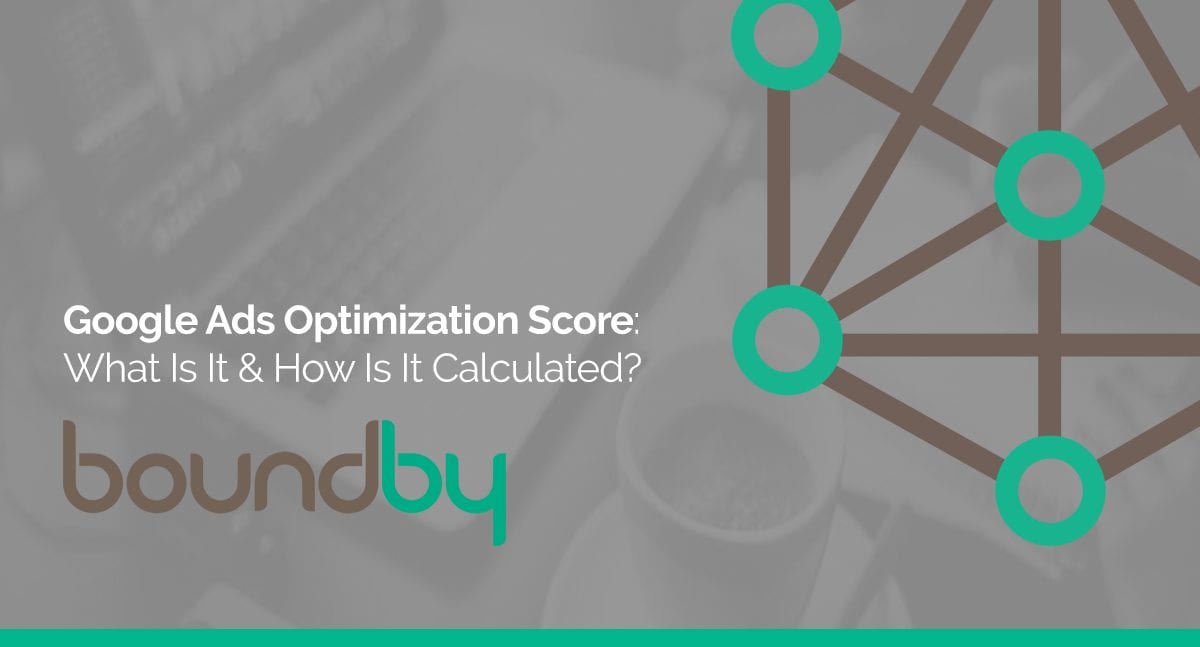
Google Ads Optimization Score: What Is It & How Is It Calculated?
Google is on a constant quest to help you maximize the results of your Google Ads campaigns. Why? Your success = more advertising dollars for them. To help with this, Google Ads rolled out their automated “optimization score”, along with recommendations on how to improve your score, based on performance history, campaign settings, and Google search volume and trends.
What is the Google Ads Optimization Score?
Optimization score is an estimate of how well your Google Ads account is set to perform. You can see your optimization score (measured on a scale of 1% to 100%) and available recommendations on the Recommendations page in your account. Along with the score, you’ll see a list of recommendations that can help you optimize each campaign. Each recommendation shows how much your optimization score will be impacted (in percentages) when you apply that recommendation. Applying or dismissing these recommendations changes the overall optimization score of your account. Optimization score is available at the Campaign, Account, and Manager Account levels. Note: Optimization score is shown for active Search campaigns only.
How Google Ads Calculates Optimization Score
Optimization score is calculated in real-time, based on the statistics, settings, and the status of your account and campaigns, the relevant impact of available recommendations, and recent recommendations history.
Optimization score and available recommendations can change based on many factors, ranging from your settings to trends in the ads ecosystem. You may see a different score and a new set of recommendations when these changes happen.
Working with Optimization Score Recommendations
Optimization score comes with recommendations on how to improve the performance of your campaign. These recommendations are based on performance history, campaign settings, and Google search volume and trends.
Each recommendation comes with a score uplift, which is a value from <0.1% to 100%. Score uplift reflects the estimated impact of the recommendation on overall campaign metrics, when possible.
Apply Google Ads Recommendations
To apply a recommendation, click View on the recommendation you want to use, and then click Apply. To apply all recommendations within a specific type, click Apply all in the recommendation card. Note: Recommendations are automated, so all recommendations may not align with your goals for that specific campaign. In such case, you may want to dismiss those recommendations.
Dismiss Google Ads Recommendations
If a recommendation doesn’t seem relevant to your ad campaign, you can dismiss the recommendation. To dismiss a recommendation, hover your cursor over the top-right corner of the recommendation, and then click the X to dismiss the recommendation. To dismiss all recommendations within a specific type, click the 3-dot icon 3 dot menu icon in the recommendation card, and then click Dismiss all. You can see the total score attributed to dismissed recommendations. A dismissed recommendation can reappear after a certain period if it becomes relevant then.
Does Your Google Ads Optimization Score Influence Quality Score?
Optimization score is not used by your Quality Score or AdRank. Quality Score is an estimate of the quality of your ads, keywords, and landing pages. So a more optimized campaign can equal higher quality score, but your optimization score is not directly used in calculated quality score or AdRank.
Based in Austin, TX, Bound By offers a variety of digital marketing services, including Google Ads, to our clients. We offer a free consultation and can discuss the best plan of action based on your individual business needs. Let’s talk about your project!
Happy Customers!
We offer a free consultation and can discuss the best plan of action based on your individual business needs.
Let’s talk about your project! Request more information or call (512) 487-1000